- 10 Mar 2022
- 4 Minutes to read
- Contributors

- Print
- DarkLight
- PDF
Vehicle Faults
- Updated on 10 Mar 2022
- 4 Minutes to read
- Contributors

- Print
- DarkLight
- PDF
Sometimes during shift, a warning will pop up on the vehicle’s screen to indicate there is a vehicle fault. This warning could indicate a couple of different problems. Sometimes, the faults aren’t a big deal and can be easily fixed. However, sometimes, they could indicate that something is going wrong with the vehicle's electrical system, and it needs urgent attention.
It is possible to dismiss these warnings without fixing the fault, and if there are no issues with van operation, this is sometimes the best option. If there is a hazard symbol in the middle of the toolbar at the top of the screen, this means there is a vehicle fault which has been dismissed. The description of the fault can still be found even if it has been dismissed by looking at the vehicle's fault history.
Navigate to the fault history display screen to find what is causing the problem:
1- From the home screen, press the left arrow button. This should take you to the "DISPLAY SETTINGS" screen.

2- Now, continue to press the down arrow button until you find a screen that says “SYSTEM SETTINGS”.
3- Use the keys at the side of the screen to select the fault indication icon.

4- You will now be looking at the fault history screen, which should explain the problem to you.
There are a couple of different issues that could cause a vehicle fault.
Low Battery State of Charge (SoC)
If there is a low battery fault, this means that the van's batteries are low on charge, and the system will switch off soon. To stop this from happening, connect the van to mains power by plugging the power cord into a power point, and ensure it is switched on. This should fix the low battery warning. See Charging The Vehicle for more information.
Communications Error
A communications error occurs when the connection between the Battery Management System (BMS) and the display screen gets disrupted. The BMS uses the power generated from the solar panels to charge the batteries, and its settings are controlled from the screen.
When a communications error happens, the display screen can reset the BMS settings. This is a problem because it will reset the battery size connected to the BMS. As the default size is smaller than the actual battery size connected, the BMS won't fully charge the batteries. This will make the batteries appear as if they are losing charge rapidly; in fact, they were never fully charged in the first place! 
To fix this, the BMS settings will need to be changed from the display screen:
- Navigate to the BMS Settings. From the home screen, press the left arrow button. This should take you to the "DISPLAY SETTINGS" screen. Then press the down arrow button until you find the "BMS SETTINGS" screen, as shown above.
- Press the button next to the battery icon.
- Change the battery size from 80Ah to 600Ah.
- Change the battery type from Gel to LiFePo4.
If this error continues to occur, there is further fault with the BMS; turn the vehicle off, and submit an incident report.
Switching Fault/Overheating
A switching fault normally occurs when one of the electronic outputs is overloaded. The vehicle's power system will turn these off and back on automatically after 60 seconds. If there is a warning but all of the systems are working as expected, most of these can be dismissed safely, and shift can continue. If there is something in the van that is malfunctioning, turn the button that controls that output off and submit an incident report.
Blown Fuse
Sometimes before or during a shift, a fuse in the vehicle’s fuse box will blow. If there is something going very wrong with the vehicle- for example, a pump or dryer isn’t working- and there is a notification on the screen, there is a strong chance this is the reason why.
There are a couple ways to investigate if a fuse has blown from the van display screen; if there is a red soft key, that indicates the fuse for that output has blown (so if the waste pump icon is red, the waste pump’s fuse has blown). Alternatively, looking at the fault display screen, the fuse that has been blown should be shown on the screen.
The fuse will need to be replaced with one of the spare fuses in the distribution box. See Replacing a Fuse for more information.
No Vehicle Percentage
Occasionally, there won't be a number for the battery percentage, and there will instead be two dashes next to the percentage symbol).
There are two possible causes of this error. There could be a loose connection in the vehicle, or the batteries are out of charge. If the batteries are out of charge, the van is about to switch off. If on shift, turn on the van engine, or plug the charging cable into mains power to charge the batteries immediately. See Charging The Vehicle for more information.
If there is no battery percentage appearing on screen by the end of shift, submit an incident report.
Bad Output Cable Detected
If the batteries won't charge at all, and the screen starts to freeze randomly, the Battery Management System (BMS) probably needs to be reset. Luckily, this is a pretty easy fix in most vehicles!
Locate the BMS in your vehicle, pictured below. It will be mounted to the left of the battery box in the RV3.0, behind the driver's seat in laundry vans, and can be accessed by opening the rear left door in hybrid and shower vans.
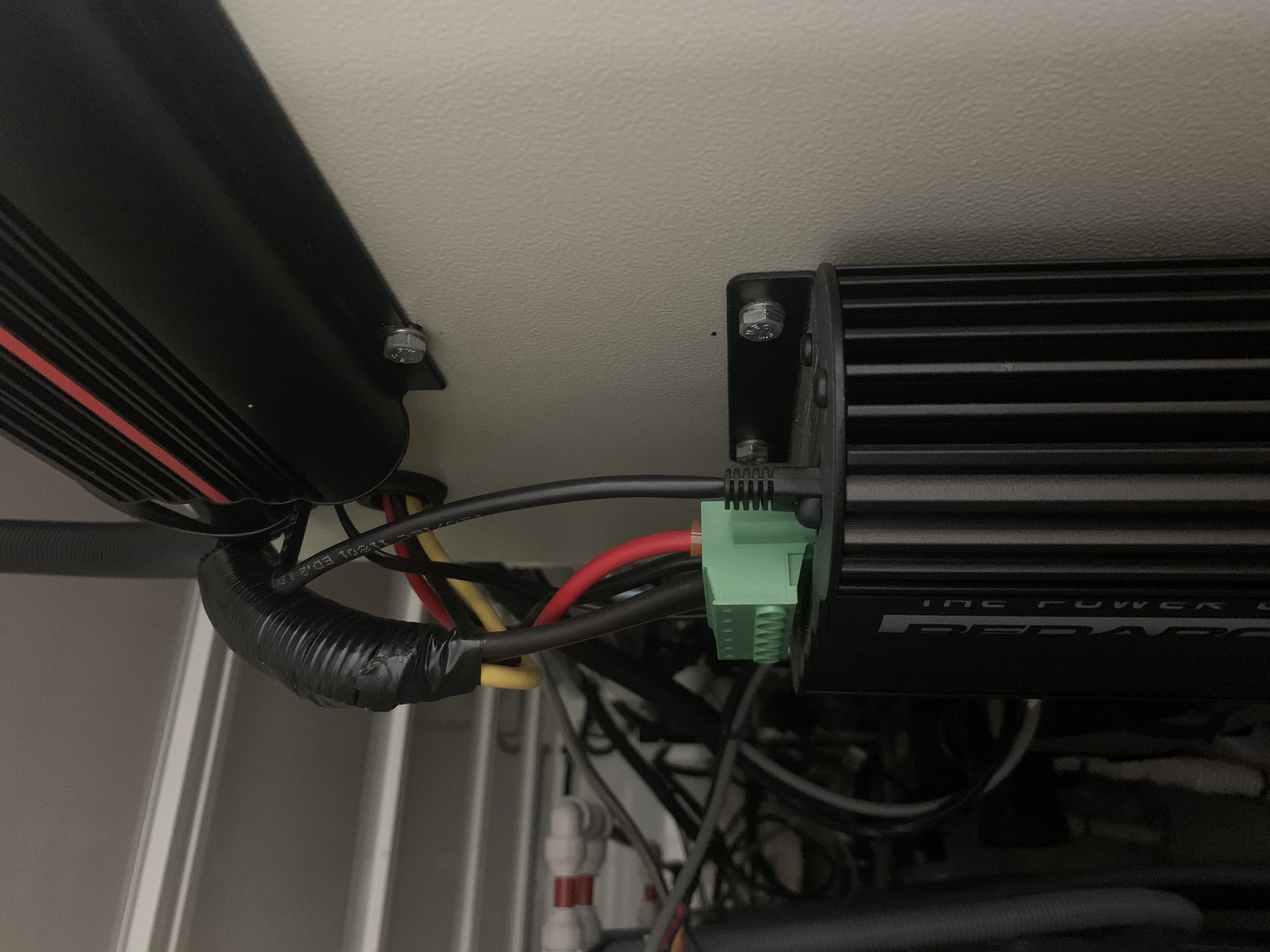
Remove the black cable; this controls the connection to the distribution box and therefore to the display screen.
.jpg) Wait for twenty seconds, and re-plug the cable in. The batteries should start charging and the screen should return to normal. If not, submit an incident report.
Wait for twenty seconds, and re-plug the cable in. The batteries should start charging and the screen should return to normal. If not, submit an incident report.
Other Errors
If the warning on the screen isn’t one of the ones mentioned above, assess if it is safe to continue shift. If the vehicle's system appears to be functioning normally, just take a photo or note of the fault, and submit an incident report later.

