Downloading WhatsApp
You can download the WhatsApp application on to your smartphone from the App Store (Apple iPhones), Google Play Store (Android), or via this link https://www.whatsapp.com/download (you can also find this link by searching “WhatsApp download" in a web browser).
Setting up your profile name
So that others can see identify you in the WhatsApp chat, please update your profile name by:
- Open WhatsApp and Go to Settings
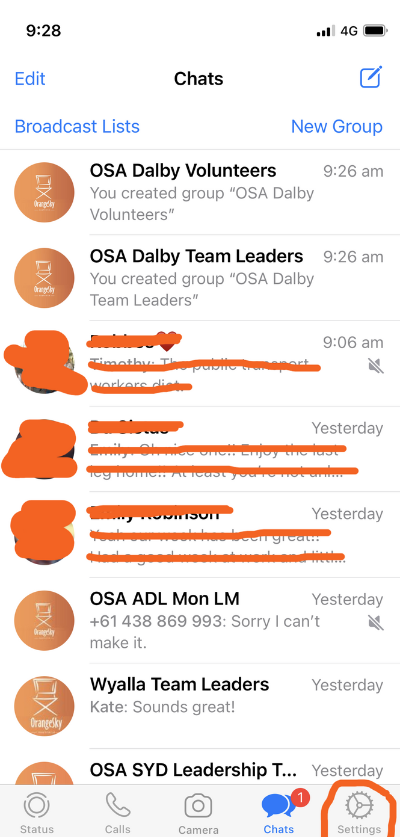
- Click on your profile
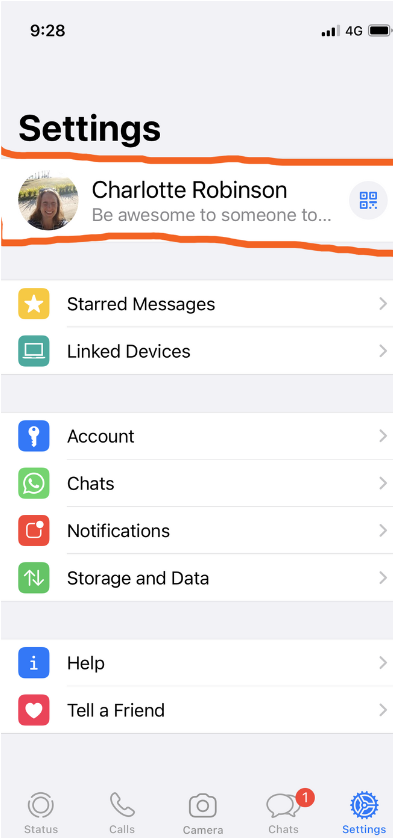
- Type in your name here and click 'Done'
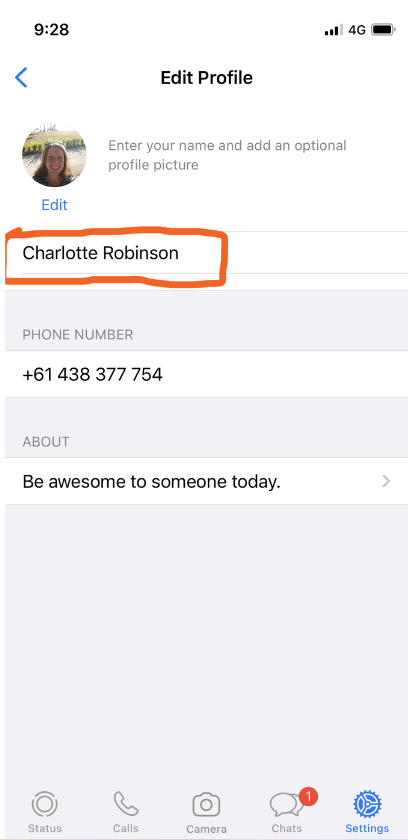
Muting notifications so it is not so noisy
You can modify the notification settings by following these steps below. Keep in mind that if you decide to disable notification settings you will need to actively check your WhatsApp to ensure that you don’t miss any important updates.
- Muting notifications for all WhatsApp chats
- Go to Settings > Click Notifications and adjust the various notifications settings
- Muting notifications for selected chats only e.g. your team chat
- Open the chat
- Click on the chat heading
- Click on Mute and select the time period you would like to mute the chat for.
You can also modify the notification settings for the entire WhatsApp application via the main settings on your smartphone.
Seeing who has viewed your message
You can see if someone has viewed your message - tap and hold your sent message and then select “Info (i)” from the drop down message. A list of recipients will pop up - the “Read By” list indicates those who have read the message.