Turning Off Storage Mode
Purpose
If all the softkeys are covered with padlocks and displaying a small Caravan symbol at the top centre of the screen (see below picture) The Redarc system will be in "Storage mode". Follow the steps below to change from storage mode to touring mode (normal operation mode)

Follow the below steps to turn off Storage Mode
- Press the left arrow on the bottom right hand corner on the control panel. The screen will display system settings.

- Locate the button with the caravan on the left hand side of the screen and press.
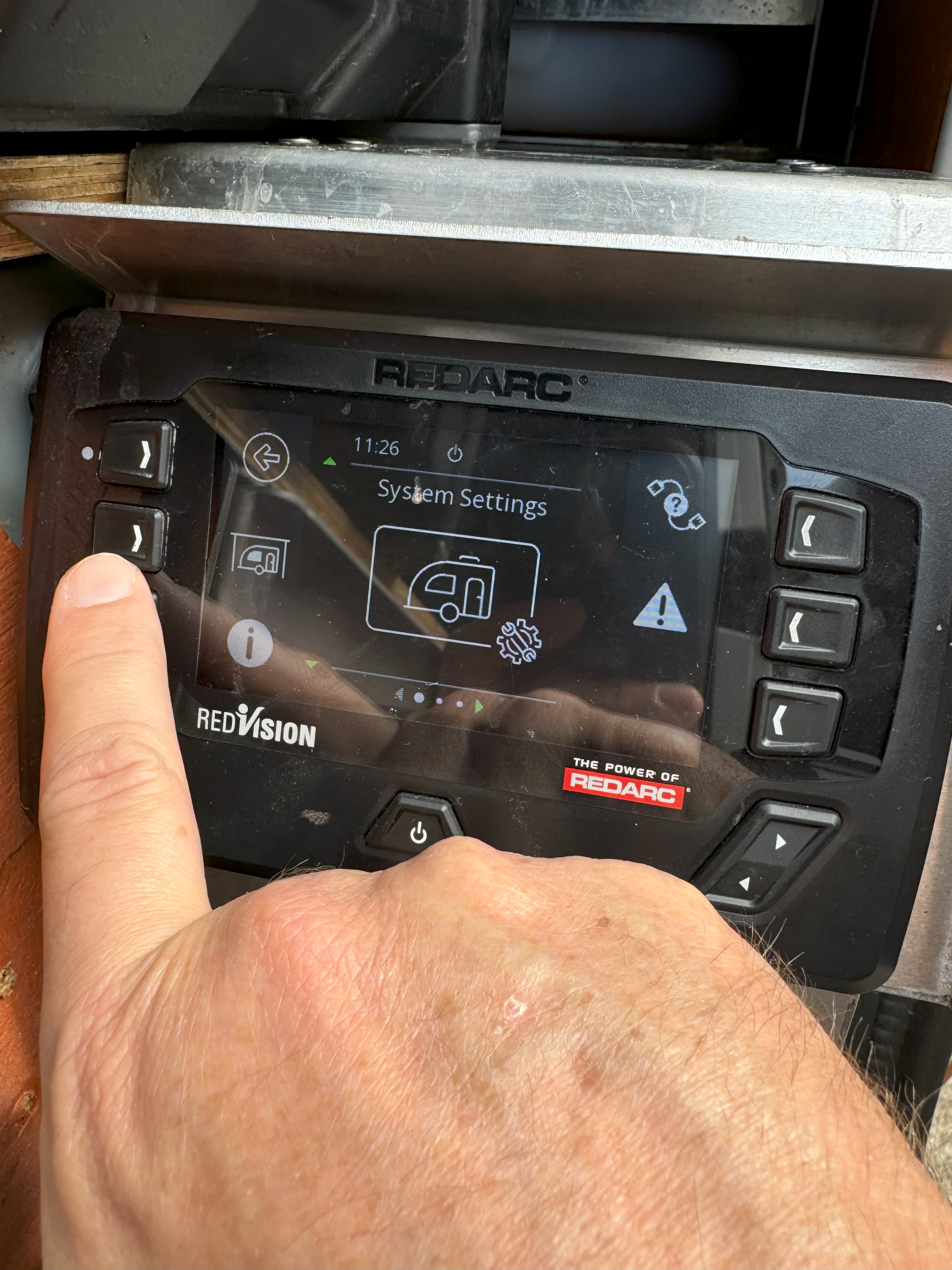
- The Screen will now display "Storage" in green - indicating the system is in storage mode.

- Use the left and right arrow key to toggle through until the screen displays "Touring"

- Press the green tick button (top right hand corner) The screen will now display "Save These Settings" - Press the green tick button again.

- The system will now be in touring mode. Press the right arrow to move back to the main control screen.
- Test operation of control panel.