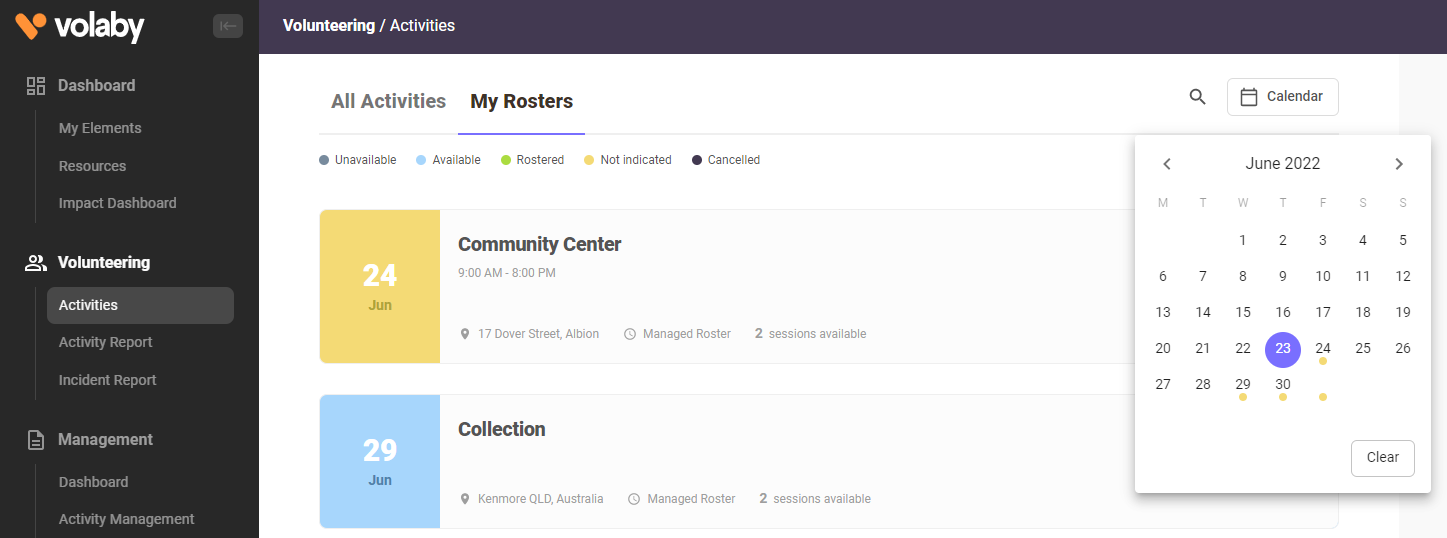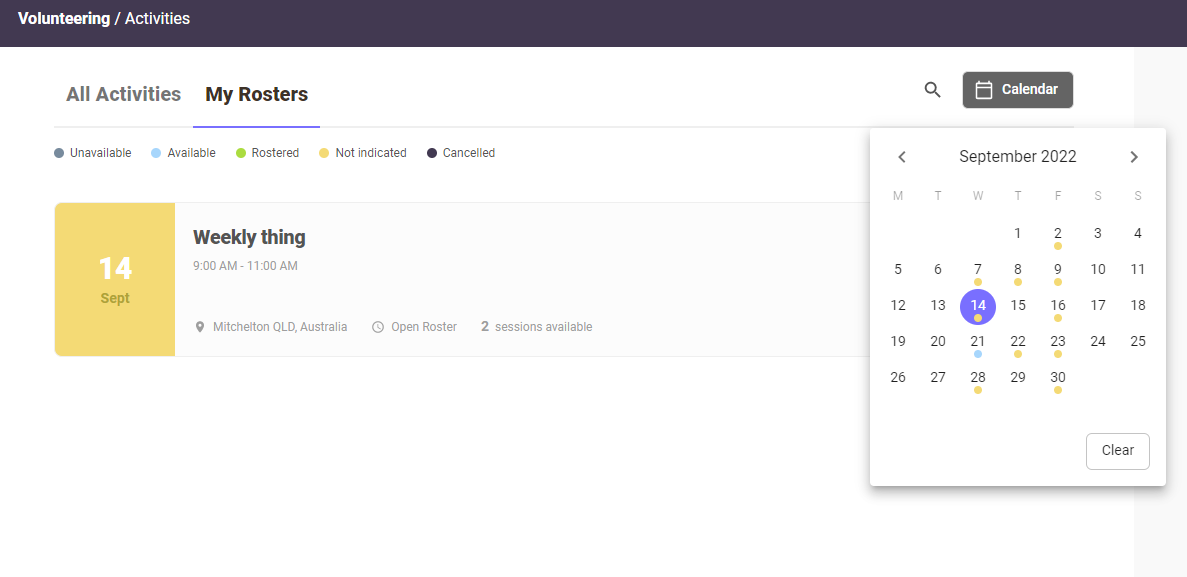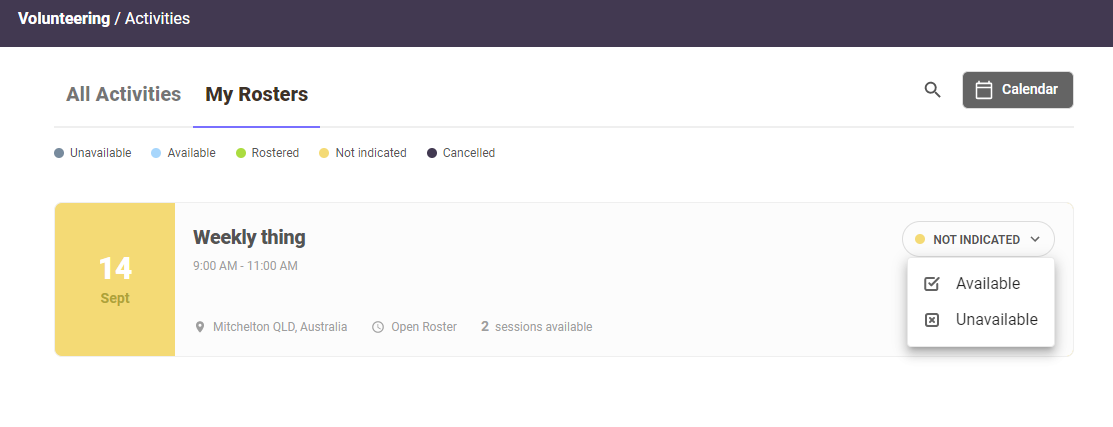What do I do when I go on leave?
- 12 Aug 2022
- 1 Minute to read
- Contributors

- Print
- DarkLight
- PDF
What do I do when I go on leave?
- Updated on 12 Aug 2022
- 1 Minute to read
- Contributors

- Print
- DarkLight
- PDF
Article Summary
Share feedback
Thanks for sharing your feedback!
Volaby works on an availability system rather than a leave system. So we recommend setting your availability in bulk and then just removing the dates you are unavailable.
- Go to the Activities tab
- Click on the calendar icon to open a calendar view
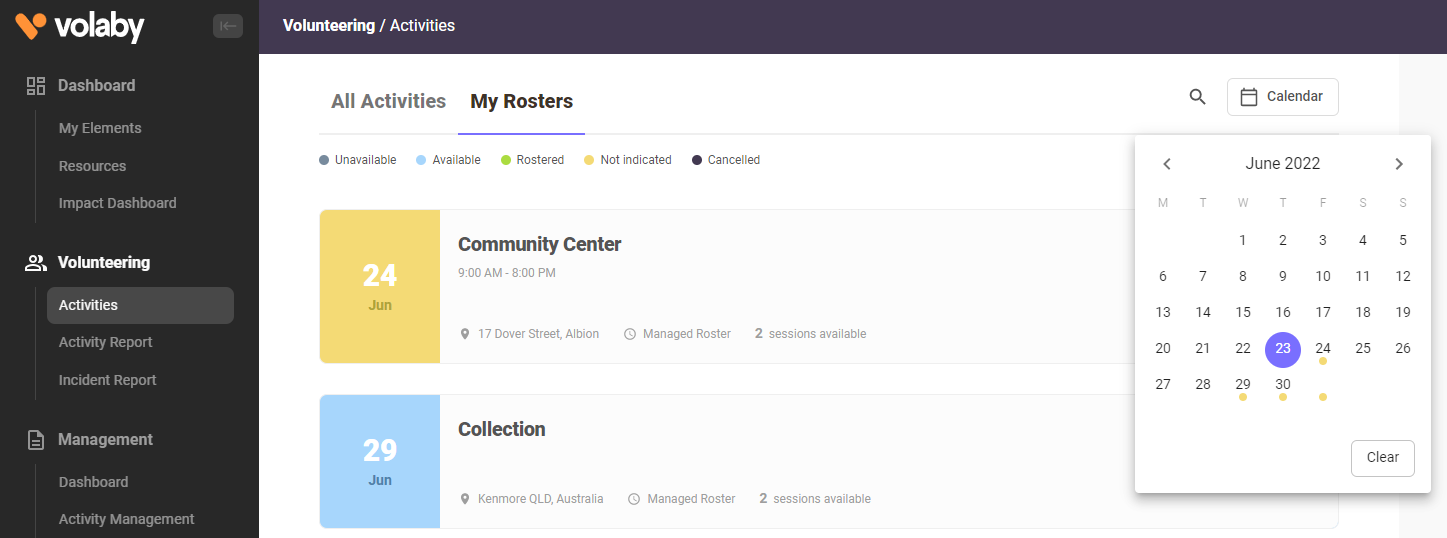
- Next go through and find the date you are after
- Then select this date and the activity cards for this date will appear
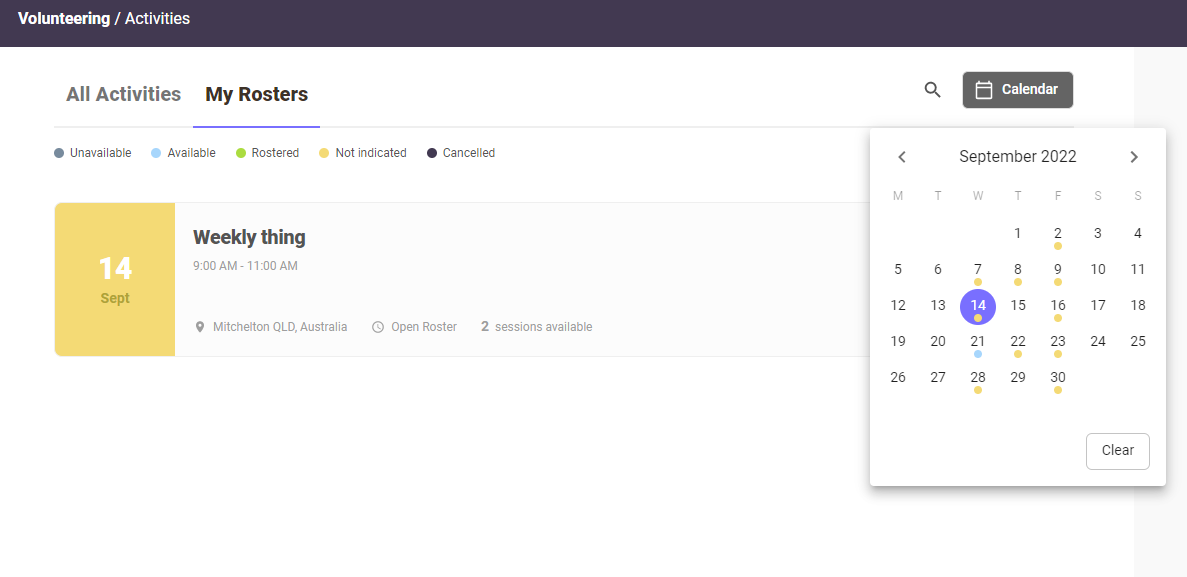
- You will then be able to see the status of that date and click that button to change your availability to unavailable
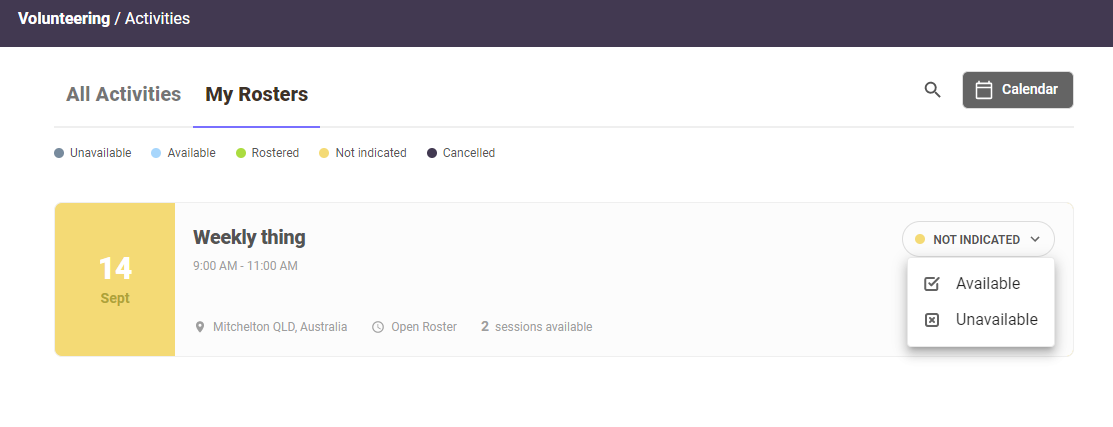
Was this article helpful?