Summary
For any of the Orange Sky vehicles with no generator, the power system for the vehicle is controlled from the display screen.
The vehicle’s power system distributes electricity to the vehicle’s lights, washers, dryers, and other internal electronics like pumps for tanks and showers. As different vehicles have different electronic layouts, the method to turn the system on and off is dependent on the vehicle.
Remote Vans

- Press the power button TWICE to turn the system on. The van lights and the washing machine should turn on.
- For a RV2.9, the pumps can be controlled by the keys either side of the screen. The key next to the pump icon will control the pump. If the icon next to the key is GREEN, the pump is on. If the icon is WHITE, the pump is off.
- Press the power button TWICE to turn the system off. Ensure pumps are also off.
- To turn dryers off, put the van into storage mode.
Laundry & Hybrid Vans
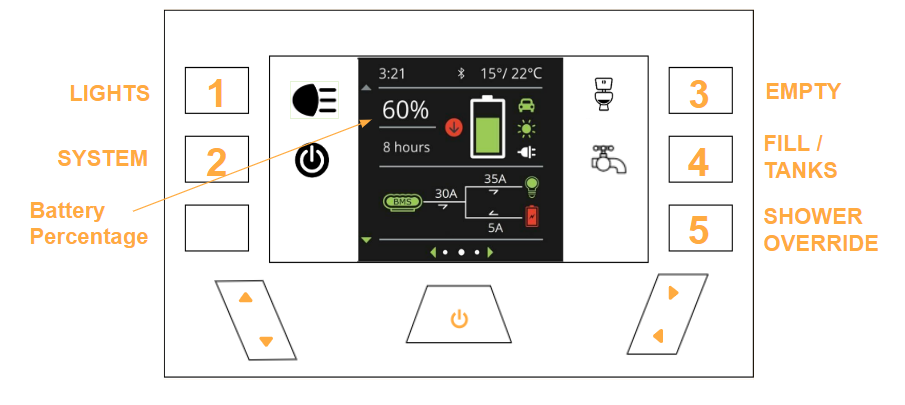
- Press the LIGHTS key (1) on the left side of the screen to turn van lights on. The lights icon should go GREEN.
- Press the SYSTEM (2) key to turn the vehicle’s system on. The system icon should go GREEN. The washing machines and water heater (shower vans only) should turn on.
- Lights must be kept ON, or the system will automatically turn off with the lights.
- Press the FILL / TANKS (4) key to pump water to the washing machines, unless using the hose. The tank icon will turn GREEN when the key is pressed, and WHITE when it is turned off.
- To empty the waste tank, turn on the WASTE key (3).
- To turn the vehicle system off, press the SYSTEM and then the LIGHTS key. Both icons should turn WHITE.