If the vehicle won't charge or the battery percentage appears to be dropping rapidly, there could be a problem with one of the battery charging systems- either the Battery Management System (BMS), or the DC Battery Charger (BCDC).
First, we need to isolate which battery charger is having issues. We can do this by checking the BMS status.
Checking BMS Status
Park the vehicle in full sunlight. Then, turn the vehicle system off, including the internal and external vehicle lights.

Navigate to the BMS status screen at the bottom of the home screen, as indicated above. The BMS status screen shows the current flow from the solar panels to the batteries.
In the image above, there is no current flow from the BMS (0.0A flowing from the BMS1230 symbol and no arrow). If there is no current flow and the batteries aren't charging, then the BMS is broken! Go to BMS Troubleshooting.
If there is an arrow from the BMS, check the direction of the arrow going to/from the lightbulb symbol. This represents the electrical loads of the vehicle system (like the washers and dryers).
If the screen looks like (a), go to BCDC Troubleshooting.
If the screen looks like (b), add the current flow from the BMS to the current flow from the BCDC/Loads. If the total current is equal to the current flow into the batteries, there is no issue with the BMS or BCDC. If not equal, then there could be a problem with either. Go to BCDC and BMS Troubleshooting.
BCDC Troubleshooting
1. Check BCDC status lights. The lights are located on the side of the BCDC, and should look like the picture above. The Li (Lithium) light should be on. The solar light should be on. The stage light should be on or flashing. Is this correct in your vehicle?
2. If so, turn on the vehicle engine. Does the vehicle light come on?
3. If the solar and vehicle light are both off, then it is likely a fuse upstream has blown or the BCDC has failed. Plug vehicle into mains for the remainder of shift.
4. Otherwise, the BCDC appears to be functioning normally!
Note: If all lights on the side of the BCDC are flashing, there is an error.
Count number of flashes and see error code table in BCDC manual page 6.
BMS Troubleshooting
1. Plug the vehicle's charging cable into a mains inlet. Ensure the powerpoint is switched on. Do the batteries start charging? If so, this could indicate an issue with the inverter or 230V changeover box.
2. If not, keep vehicle plugged into mains.
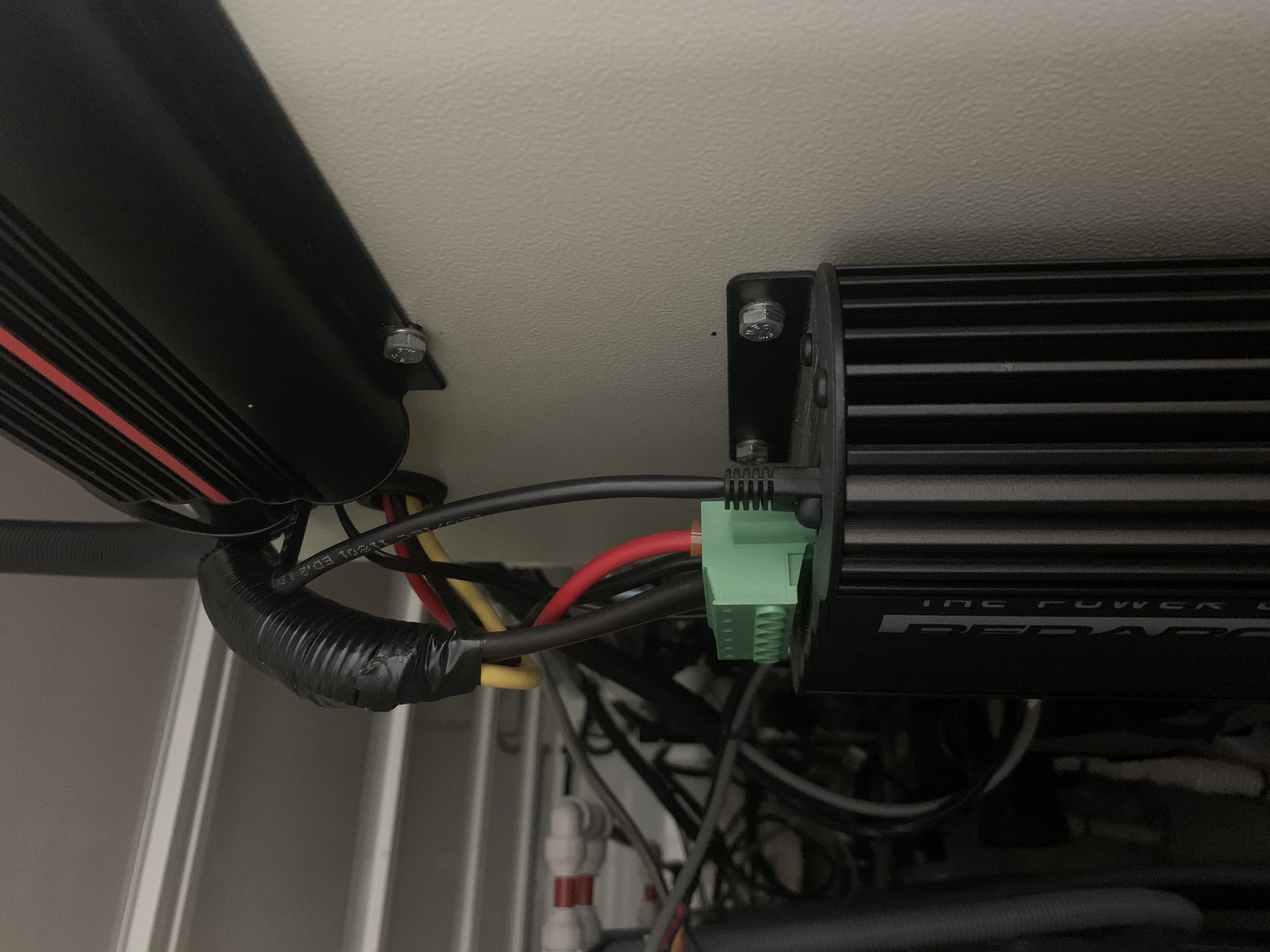
Remove the black cable from the BMS; this controls the connection to the distribution box and therefore the connection to the display screen.
.jpg) Wait for twenty seconds, and re-plug the cable in. Do the batteries start charging?
Wait for twenty seconds, and re-plug the cable in. Do the batteries start charging?
3. If there has been a communication error between the BMS and the screen, the battery discharge calculations could be wrong (as the screen thinks the batteries have a smaller charge capacity than they actually do). To check if this is the case:
- Navigate to the BMS Settings. From the home screen, press the left arrow button. This should take you to the "DISPLAY SETTINGS" screen. Then press the down arrow button until you find the "BMS SETTINGS" screen.
- Press the battery button. The battery size should be 600Ah and the type should be LiFePo4.
- If not, change the battery size from 80Ah to 600Ah and change the battery type from Gel to LiFePo4.
4. If none of these troubleshooting steps solved the problem, turn vehicle engine on for remainder of shift. Submit incident report with troubleshooting process followed. The BMS charger will need to be replaced.
.jpg)